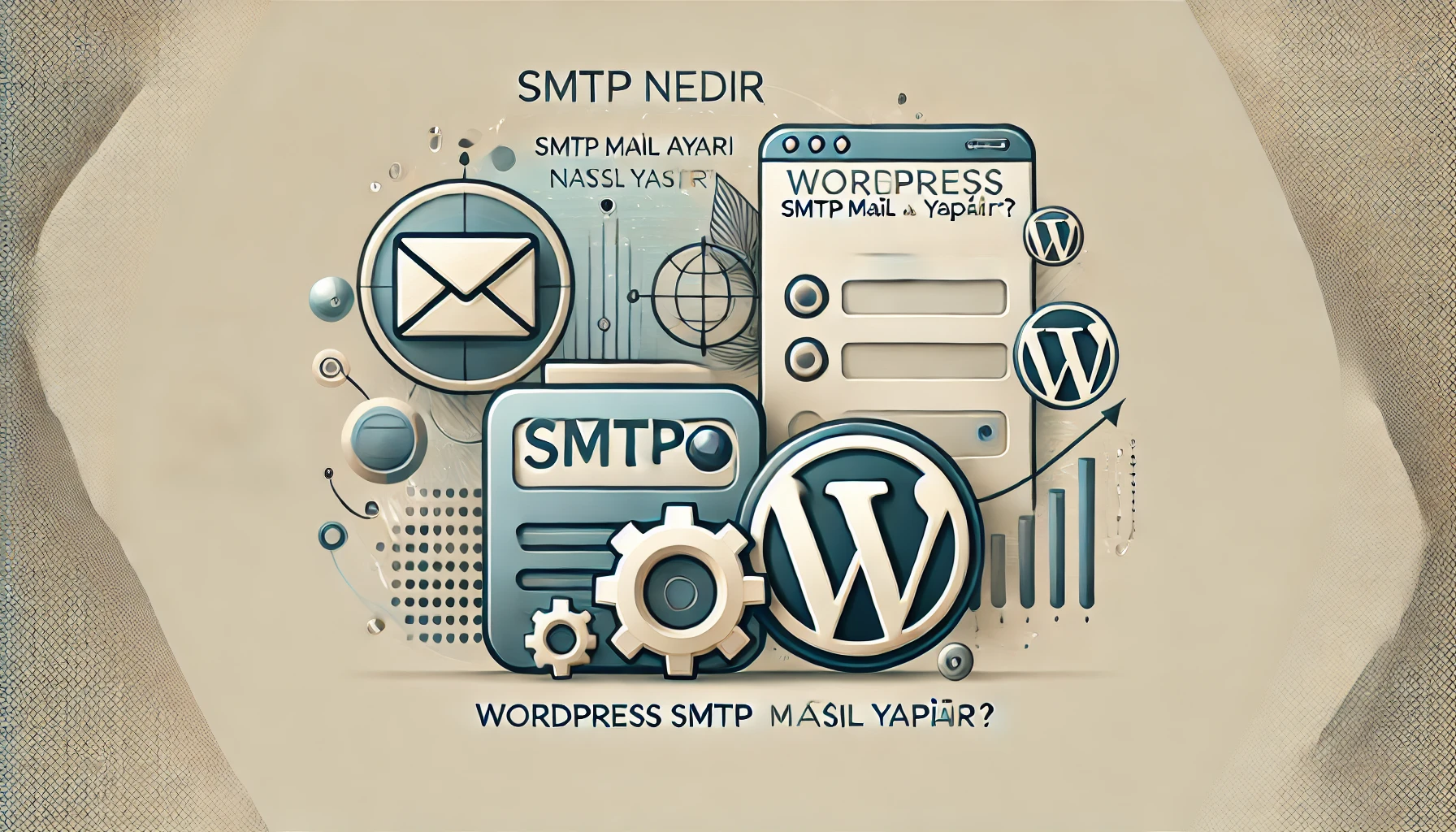SMTP stands for Simple Mail Transfer Protocol. This protocol is used to send emails over the internet. SMTP facilitates communication between the email client and the email server. An email client, such as an email program or a web-based interface, sends email messages to the email server using the SMTP protocol. The email server then uses different protocols to deliver the email to the recipient.
WordPress operates as a PHP-based content management system (CMS) and uses PHP's mail function to send emails. However, many web hosting companies limit emails on shared hosting accounts, which can cause issues when sending emails from your WordPress site.
To resolve these issues, you can configure SMTP mail settings on your WordPress site. This ensures that your emails are sent directly to an email server, bypassing the limitations of shared hosting. WordPress's SMTP settings require specifying an email server to send emails. You will also need the username and password to log in to this server.
Follow these steps to configure WordPress SMTP mail settings:
- Log in to your WordPress site as an administrator.
- From the left-hand menu, click on "Settings" and then select "Email."
- Choose the "SMTP" option.
Configure the following SMTP settings:
- SMTP Server: Enter the address of your email server.
- Port: Enter the SMTP port number of your email server. It is typically set to 587 or 465.
- Encryption: Specify the type of encryption for the SMTP connection. It can be set to TLS or SSL.
- Authentication: Enter the authentication details used to connect to the SMTP server.
- Sender Email Address: Enter your email address.
Click the "Save Changes" button.
If your SMTP settings are correctly configured, your WordPress site will now be able to send emails through the SMTP server.